Sunday, 30 October 2016
Thursday, 4 August 2016
Advanced IP Scanner
DESCRIPTION
Advanced IP Scanner is a reliable network scanner to analyse LAN. The app scans all network devices, gives you access to shared folders and FTP servers, provides remote control of computers (via RDP and Radmin) and can even remotely switch computers off.
Key Features include:
- Fast network scanning.
- MAC addresses detection.
- Remote access.
- Remote Wake-On-LAN.
- Easy access to shared folders and FTP servers.
- Remote control via RDP and Radmin.
Overall, Advanced IP Scanner is a fast, robust and easy to use IP scanner. It can locate all the computers on your network and provides easy access to their various resources, whether HTTP, HTTPS, FTP or shared folders. The app has been designed with a simple and intuitive interface that can be navigated by users of all levels of expertise.
TECHNICAL
Title:Advanced IP Scanner 2.4.2601
Filename:ipscan24.exe
File size:8.39MB (8,799,792 bytes)
Requirements:Windows (All Versions)
Languages:Multiple languages
License:Freeware
Date added:January 13, 2016
Author:Famatech/www.advanced-ip-scanner.com/
SCREENSHOT
VLC MEDIA PLAYER
VLC MEDIA PLAYER 2.2.4
DESCRIPTION
VLC Media Player is the most popular and robust multi format, free media player available. The open source media player was publically released in 2001 by non-profit organization VideoLAN Project. VLC Media Player quickly became very popular thanks to its versatile multi-format playback capabilities. It was aided by compatibility and codec issues which rendered competitor media players like QuickTime, Windows and Real Media Player useless to many popular video and music file formats. The easy, basic UI and huge array of customization options have enforced VLC Media Player’s position at the top of the free media players.
Flexibility
VLC plays almost any video or music file format you can find. At its launch this was a revolution compared to the default media players most people were using that often crashed or displayed “codecs missing” error messages when trying to play media files. VLC can play MPEG, AVI, RMBV, FLV, QuickTime, WMV, MP4 and a shed load of other media file formats. For a full list of compatible file formats please click here. Not only can VLC Media Player handle loads of different formats, VLC can also playback partial or incomplete media files so you can preview downloads before they finish.
Easy to Use
VLC’s UI is definitely a case of function over beauty. The basic look does however make the player extremely easy to use. Simply drag and drop files to play or open them using files and folders then use the classic media navigation buttons to play, pause, stop, skip, edit playback speed, change the volume, brightness, etc. A huge variety of skins and customization options mean the standard appearance shouldn’t be enough to prevent you choosing VLC as your default media player.
Advanced Options
Don’t let VLC Media Player’s simple interface fool you, within the playback, audio, video, tools and view tabs are a huge variety of player options. You can play with synchronization settings including a graphic equalizer with multiple pre-sets, overlays, special effects, AtmoLight video effects, audio spatializer and customizable range compression settings. You can even add subtitles to videos by adding the SRT file to the video’s folder.
Summary
VLC Media Player is quite simply the most versatile, stable and high quality free media player available. It has rightly dominated the free media player market for over 10 years now and looks like it may for another 10 years thanks to the constant development and improvement by VideoLAN Org.
TECHNICAL
Title:VLC Media Player 2.2.4 (32-bit)
Filename:vlc-2.2.4-win32.exe
File size:29.12MB (30,533,688 bytes)
Requirements:Windows XP / Vista / Windows 7 / Windows 8 / Windows 10 / Windows 10 64-bit
Languages:Multiple languages
License: Open Source
Date added: June 6, 2016
Author: VideoLAN.org/www.videolan.org
Homepage:www.videolan.org
Tuesday, 2 August 2016
Security Tips For Online Shopping
Security Tips For Online Shopping

Shopping online isn’t just as safe as handing over your credit card in a store or restaurant. However, if you take care of few things it can be a safe deal. Following are the things you should take care of:
1. Never respond to an email request for credit card details. All reputable companies will conduct transactions with you over a secure website connection.
2. Remember to never respond to any email advertisement, and only visit sites you know or have book marked, and verify the address before browsing further.
3. Only buy from trusted brands and websites.
4. To ensure that you only do business with legitimate companies check to see if they have a contact number, an actual retail store and a printed catalogue to browse.
5. Check a website’s returns and privacy policy before going ahead with a purchase.
6. Check that you are entering your details through a secure payment connection. You should notice when you click through to the transaction page of a company’s website that the URL in the address bar begins https:// (instead of the normal http://). This is the standard encrypted communication mechanism on the internet and means that your
credit card details are being sent securely.
7. Beware of deals that seem too good to be true.
8. Beware of the limitations of the internet. The internet may not the best place to buy clothes or other products you need to see, touch or try on.
9. All reputable websites use secure payment systems. These are either a company’s own system or a 3rd party system such as Worldpay or Pay pal.
10. When conducting a transaction over the internet, look for the yellow padlock in the grey status bar at the bottom of your browser page. This is an indication that the transaction is being conducted over a secure connection.
11. As an extra precaution check to see if there’s a gold lock at the bottom of the right hand corner of the browser. If they don’t include any of these reliable indicators, you might want to think twice before handing over your credit card number.
12. To be on the safe side, and avoid Internet fraudsters, it’s also a good idea to install and use security software such as Kaspersky Internet Security. It can provide you with industry-leading security services that will provide you more protection against the latest threats.

Shopping online isn’t just as safe as handing over your credit card in a store or restaurant. However, if you take care of few things it can be a safe deal. Following are the things you should take care of:
1. Never respond to an email request for credit card details. All reputable companies will conduct transactions with you over a secure website connection.
2. Remember to never respond to any email advertisement, and only visit sites you know or have book marked, and verify the address before browsing further.
3. Only buy from trusted brands and websites.
4. To ensure that you only do business with legitimate companies check to see if they have a contact number, an actual retail store and a printed catalogue to browse.
5. Check a website’s returns and privacy policy before going ahead with a purchase.
6. Check that you are entering your details through a secure payment connection. You should notice when you click through to the transaction page of a company’s website that the URL in the address bar begins https:// (instead of the normal http://). This is the standard encrypted communication mechanism on the internet and means that your
credit card details are being sent securely.
7. Beware of deals that seem too good to be true.
8. Beware of the limitations of the internet. The internet may not the best place to buy clothes or other products you need to see, touch or try on.
9. All reputable websites use secure payment systems. These are either a company’s own system or a 3rd party system such as Worldpay or Pay pal.
10. When conducting a transaction over the internet, look for the yellow padlock in the grey status bar at the bottom of your browser page. This is an indication that the transaction is being conducted over a secure connection.
11. As an extra precaution check to see if there’s a gold lock at the bottom of the right hand corner of the browser. If they don’t include any of these reliable indicators, you might want to think twice before handing over your credit card number.
12. To be on the safe side, and avoid Internet fraudsters, it’s also a good idea to install and use security software such as Kaspersky Internet Security. It can provide you with industry-leading security services that will provide you more protection against the latest threats.
How To Unlock Any Android Phone Pattern
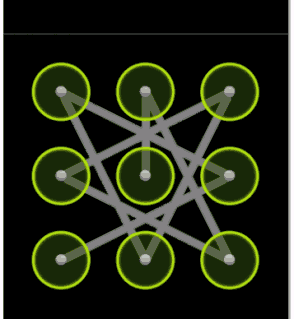
This Is A Amazing Trick For Android Users, With This Trick You Can Unlock Any Lock Of Android Without Pc.
[WARNING]You Can Lost Your All Mobile Data After Going Through This Process.
Follow These Simple Steps
1- First of all, you need to switch off your android device and keep it for some time.
2- After switching of your android device, press your up ↑ volume button and Press It down.
3- Now press the power button and hold it too along with the volume up button.
4- It will start a secret terminal interface.
5- Then press to use home button for scroll volume up and down.
6- Then you will get to the choose option Delete All User Data.
7- Now in this way, your android lock pattern is unlocked now problem is solved.
Your device will take some time but after it will restart and you will find out your android device has been unlocked.
That's It
Subscribe to:
Comments (Atom)





